Printing images on photo paper can provide better-quality pictures. But this leads many people to question whether using photo paper is worth the added expense and potential ink usage.
So, does photo paper use more ink?
It’s true that printing photographs on photo paper use more ink than printing on conventional paper. The kind of printer, ink cartridges, print quality settings, and type of paper all affect how much ink is used when printing a photo. But it’s important to choose the correct paper type for your printer and adjust the print quality settings accordingly to reduce your ink usage.
However, using photo paper doesn’t necessarily mean you’ll use more ink overall. To know more about photo paper let’s dig into the next part.
Why Does Photo Paper Use More Ink Than Regular Paper?

Yes, it’s right that photo paper requires more ink than regular paper. Basically, a special coating on photo paper allows it to absorb more ink. So let’s know about coated and uncoated papers.
| Differentiating Factor | Photo Paper | Regular Paper |
| Surface Type | It has a surface coating that is applied to one or both sides of the paper. | It has a rough surface compared to coated paper. |
| Material Made of | Binders and pigments is combined with clay or other minerals to create the coating | Usually made from wood pulp or recycled fibers |
| Texture | A photo paper can have a glossy, matte, or satin texture. | It fulfills everyday printing needs like forms, flyers, envelopes, etc. |
Coated Paper(Picture Paper):

Coated paper is a type of paper that has a surface coating that is applied to one or both sides of the paper. Typically, binders and pigments are combined with clay or other minerals to create the coating.
This coating gives the paper a smooth, glossy surface that enhances the sharpness, and gives finer details, and vibrancy to printed images.
Depending on the kind and quantity of coating used, a photo paper can have a glossy, matte, or satin texture. This shows that more ink is required in order to print on picture paper with the proper quality standard.
Uncoated paper(Regular Paper):
Uncoated paper is usually made from wood pulp or recycled fibers and has a relatively rough surface compared to coated paper. For everyday printing needs like printing papers, forms, envelopes, or flyers, uncoated paper is frequently utilized.
Compared to coated papers, this can make prints less precise and detailed, and it can also cause the ink to bleed, especially when using cheap or thin paper.
The decision to choose picture paper is not the only method that might affect the amount of ink utilized. So let’s know about it more.
Factors that Affect the Consumption of Ink
There are various factors that can affect the consumption of ink while printing. Those are-
Types of printers:
Depending on the technology utilized, many printer types may consume more or less ink. For instance, laser printers frequently use less ink than inkjet and dye-sublimation printers. To produce an image, inkjet printers spray microscopic ink droplets onto the paper.
Dye-sublimation printers use a heat transfer process to produce prints that are resistant to fading and water damage. On the other hand, laser printers are not commonly utilized for picture printing as they are not intended to provide high-quality, colorful prints.
However, generally speaking, dye-sublimation printers tend to use more ink than inkjet printers because they produce high-quality, full-color prints with a wide range of colors. Depending on the print resolution, paper type, and printer settings, inkjet printers’ ink consumption might vary.
Coated Paper(Picture Paper):
Coated paper is a type of paper that has a surface coating that is applied to one or both sides of the paper. Typically, binders and pigments are combined with clay or other minerals to create the coating.
This coating gives the paper a smooth, glossy surface that enhances the sharpness, and gives finer details, and vibrancy to printed images.
Depending on the kind and quantity of coating used, a photo paper can have a glossy, matte, or satin texture. This shows that more ink is required in order to print on picture paper with the proper quality standard.
Uncoated paper(Regular Paper):
Uncoated paper is usually made from wood pulp or recycled fibers and has a relatively rough surface compared to coated paper. For everyday printing needs like printing papers, forms, envelopes, or flyers, uncoated paper is frequently utilized.
Compared to coated papers, this can make prints less precise and detailed, and it can also cause the ink to bleed, especially when using cheap or thin paper.
The decision to choose picture paper is not the only method that might affect the amount of ink utilized. So let’s know about it more.
Factors that Affect the Consumption of Ink
There are various factors that can affect the consumption of ink while printing. Those are-
Types of printers:
Depending on the technology utilized, many printer types may consume more or less ink. For instance, laser printers frequently use less ink than inkjet and dye-sublimation printers. To produce an image, inkjet printers spray microscopic ink droplets onto the paper.
Dye-sublimation printers use a heat transfer process to produce prints that are resistant to fading and water damage. On the other hand, laser printers are not commonly utilized for picture printing as they are not intended to provide high-quality, colorful prints.
However, generally speaking, dye-sublimation printers tend to use more ink than inkjet printers because they produce high-quality, full-color prints with a wide range of colors. Depending on the print resolution, paper type, and printer settings, inkjet printers’ ink consumption might vary.
Printer Settings:
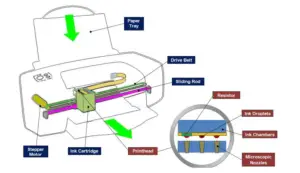
Ink usage may be affected by printer settings like print mode and ink coverage. While printing with a high ink coverage level will use more ink, using a draft or eco mode will help you use less ink. Check this video to have better knowledge.
Print Resolution:
For a more detailed image, higher print resolutions require sprinkling more ink droplets onto the paper, which might result in greater ink usage(high-quality images – like 300 dpi = much more ink).
On the other hand, lower print resolutions can result in lower ink usage since they require fewer ink droplets.
Document Size:
When printing a PNG image, the printer needs to use more ink to produce the high level of detail and color accuracy that is preserved in the image. PNG images have a better level of detail and color depth in contrast to JPEG pictures, which take less ink to create a similar degree of quality.
PNG format does not lose any information during compression and keeps all of the original picture data. On the other hand, JPEG reduces the image file size by removing part of the material that is considered to be less significant. Also if your paper size is not perfect then your printer can print off-center. which can cause the wastage of ink sometimes.
Absorption Rate of the Paper:
It could take more ink to make a high-quality print on paper with a high absorption rate since the ink will spread out and be absorbed more quickly. The print quality may suffer as a result, losing sharpness and detail, and maybe requiring more ink.
By applying a certain ink coating to a surface and removing the unabsorbed portion after a predetermined amount of time, ink absorption is measured.
Types of Ink:
Consumption of ink can vary depending on the kind of ink used, such as dye-based or pigment-based ink. Pigment-based ink may be more durable and use less ink than dye-based ink, which may also yield more bright colors. You’ll get more clear understanding after watching this dye-based vs pigment-based ink video guide.
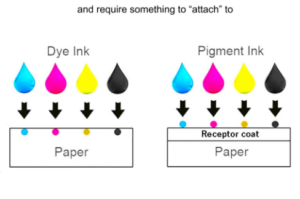
Which Photo Paper Will Consume Less Ink?
There are several types of photo paper which is why it is confusing to use the proper one that consumes less ink. To make the paper selection process easier we are giving you some aspects.
| Types of paper | Surface Texture | Scale of ink consumption | Weight (most common) | Print Quality | Commonly Used For | Final Outcome look |
| Glossy | Shiny, porous, and smooth. | 3 | 120 gsm to 300 gsm | Colors appear vibrant with sharp contrast, give small details | Outdoor photography such as nature photos and in outdoor modeling shots. | More realistic & rich colors |
Semi- gloss | Middle of glossy and matte | 4 | 200 gsm to 300 gsm | Greater color saturation than matte photo paper. Ink dries quicker in it than glossy photo paper. | Professional photography. | rich colors |
| Matte | Flat and Textured | 5 | 90 gsm to 300 gsm | Pictures look softer & Less vibrant | Brochures and handouts. | black & white photos |
| Canvas | -rougher and more porous surface -matte-like paper finish | 1 | 190 gsm to 400 gsm | The colors here are much more vibrant when viewed from a distance. | print big photos, for using frames | keeping the contrast and color. |
| Art | Absorbent, porous | 2 | 90 gsm to 300 gsm | offer varying degrees of contrast and color | Landscapes | can create a painterly look |
Note: Here, we are using the Ink Consumption Scale from (1-5). where the maximum and minimum consumption levels are 1 and 5, respectively. Because of having rougher, absorbent, and more porous surfaces canvas, art and glossy papers usually requires more ink.
Now, It is clear which paper consumes less ink but we also have to know various factors while choosing a perfect photo paper. So, let’s have a look.
Things to Keep in Mind While Choosing the Perfect Photo paper?
To produce prints that effectively showcase your images, you must use the correct photo paper. While selecting the ideal picture paper, keep the following in mind:
Durability and Longevity:
The durability and longevity of the paper can affect how long the print will last without fading or yellowing. Search for photo papers that are fade-resistant, archival grade, and acid-free.
Whiteness:
The paper’s brightness and whiteness can influence how the colors in the picture appear. While slightly warmer white might give the image a more natural feel, dazzling white paper can make colors appear more vivid.
Compatibility:
Make sure the picture paper you select is compatible with both the ink type you’re using and your printer. Some papers are specifically designed to work best with certain types of printers or inks.
Price:
Lastly, think about the paper’s cost and whether it fits your budget. Higher-end papers may result in prints of a higher caliber, but they can also be more expensive.
Thickness and weight:
The paper’s weight and thickness can influence how the picture appears and feels. A lighter paper may be more cost-effective and adaptable, while a heavier paper may seem more solid and high-end. You can go through the paper weight guide for better understanding.
Does Printing Photos Always Require a lot of Ink?
The answer is no. Because if you maintain a regulated procedure you can easily control the usage of ink. In some cases, ink consumption can be substantial such as printing high-quality, high-resolution images and the picture itself (the darker the picture, the more ink you will use).
So we should follow some guidelines initially to minimize ink consumption when printing photos, such as adjusting the print settings, reducing paper size and resolution, and using Pigment-based ink.
Also choosing a printer with an effective ink-use system can help you print images with the least amount of ink possible. For instance, some printers allow you to change simply the color that runs out rather than the complete cartridge since they contain separate ink cartridges for each color.
How to Reduce Ink Usage in a Photo Printer?
While printing photos can require a significant amount of ink, there are several ways to minimize ink consumption without sacrificing print quality.
Avoid Unnecessary Cleaning Cycles:
A lot of printers have a self-cleaning option that wastes ink. Avoid running cleaning cycles too often as it can waste ink. Sometimes for a faulty printer, you can get roller marks on the paper while printing.so it’s necessary to clean the roller because this problem can destroy important information and cause ink wastage too.
Reduce Color Saturation:
You’ll need to apply more ink the more vivid the colors are in the images. By lowering the amount of color in each image, you may save ink. This advice only applies if you don’t require photographs of the highest quality fit for an exhibition.
Consider Printing in Grayscale:
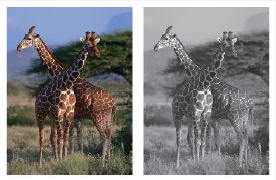
When printing in grayscale, the printer only uses black ink, which is typically less expensive than color ink. Using the same amount of ink, more pages may be printed as a result.
You must switch the printer’s settings to grayscale or black and white in order to print in grayscale. Your printer model will determine the precise procedures to complete this, although they are typically listed in the printer software’s print options or preferences area.
Fixing
Get a Photography-Friendly Printer:
People who print a lot of high-quality images might find it wise to invest in a printer that is conducive to photography. So, here are some most popular printers in the market that you can choose.
Canon PIXMA Pro-100:
This printer creates vivid, high-quality prints up to 13×19 inches using 8 dye-based ink cartridges.
Epson SureColor P400:
This printer produces excellent prints up to 13×19 inches in size using 8 pigment-based ink cartridges. It can print on a number of paper types because of its superior media management capabilities.
HP Envy 4520:
It is a cost-effective all-in-one printer that can print high-quality photos up to 8.5×11 inches in size. It has possibilities for wireless communication and requires two ink cartridges.
Canon Selphy CP1300:
This is a portable printer that prints excellent photos up to 4×6 inches in size while you’re on the road. Prints that are waterproof and long-lasting are produced using dye-sublimation technology.
Overall, while printing often may not reduce ink usage, using the above techniques can help you reduce the amount of ink you use over time, which can save you money and reduce your environmental impact.
Frequently Asked Questions (FAQs):
Does printing use more ink than photocopying?
To be able to generate rich graphics, printing may need extra toner or ink. Copiers, on the other hand, use less toner but create images that are less vibrant.
How much ink does printing photos use?
With typical coverage, 1 ml of ink will print 1 square foot on average. Hence, 36 square feet of printing should be possible with 9 ml (4-color) cartridges. 120 square feet of printing should be produced by four 30 ml cartridges. 440 square feet of printing should be produced by four 110 ml bulk bags.
Why do photographers prefer glossy paper?
The glossy paper enhances the vibrancy of an image’s colors. Glossy prints are not advised for vintage-style photography, such as photos printed in sepia or black and white, because the shine provides a contemporary touch to your photographs.
Conclusion
Now you have a clear idea Does Photo Paper Use More Ink or not? However, Utilizing picture paper doesn’t always result in using more ink overall. In fact, choosing the right paper might help you use less ink since the printer won’t require as much to get the appropriate print quality.
Read also: Dye Sublimation Vs Inkjet Photo Printer